Get started
Back to ezysmashersWhat is EzySmashers
EzySmashers is a comprehensive MMO Game containing important features including real-time action game play, user authentication, lobby management, room management, shop item management.
How to run
Install EzyPlatform and necessary plugins
- Install ezyplatform, see this instruction. Assume ezyplatform is downloaded to path
app/ezyplatform. - Set the environment variable
EZYPLATFORM_HOMEtoapp/ezyplatform - Run
bash cli.sh "console admin"(or.\cli.bat "console admin"if you are in Windows) - Install required plugins (ezyarticle, ezymail, ezylogin, ecommerce, ezyaccount) from admin dashboard
- Search for the plugin name in http://localhost:9090/web-plugins
- Click Add button
- Click Activate button
- Select all plugin types
- Click Activate & Restart
- Install ezyplatform-sdk, see this instruction
Run Server
- Select java 8 in your command line interface
- Move the
Assets/youngmonkeys/ezysmashers/Serverto a folder outside ofAssetsfolder - Clone
https://github.com/youngmonkeys/ezyplatform-developmentand build it usingbuild.sh(for linux/mac os) orbuild.bat(windows) - Go to Server folder, and then
bash export.sh - Import Server into IntelliJ or other IDEs as a maven project
- Run
org/youngmonkeys/ezysmashers/admin/test/EzySmashersAdminPluginStartupTest.java - Run
org/youngmonkeys/ezysmashers/socket/app/test/EzySmashersSocketAppStartupTest.java - Run
org/youngmonkeys/ezysmashers/web/test/EzySmashersThemeStartupTest.java
Run Unity client
- Run
bash setup.sh(or.\setup.batin Windows) to cloneezyfox-server-csharp-client - Open
ezysmashers-unityproject in Unity - Update the
Assets/StreamingAssets/configs.jsonfile as follows:
{
"autoLogin": true,
"http": {
"host": "http://localhost",
"port": 8080,
"hostOnly": false
},
"socket": {
"zoneName": "game",
"appName": "ezysmashers",
"webSocketUrl": "ws://127.0.0.1:2208/ws",
"tcpUrl": "127.0.0.1:3005",
"udpPort": 2611,
"udpUsage": true,
"enableSSL": false
},
"logger": {
"jsDebug": false,
"logLevel": 2
}
}
- In Unity editor, open
Window -> Asset Management -> Addressables -> Groups
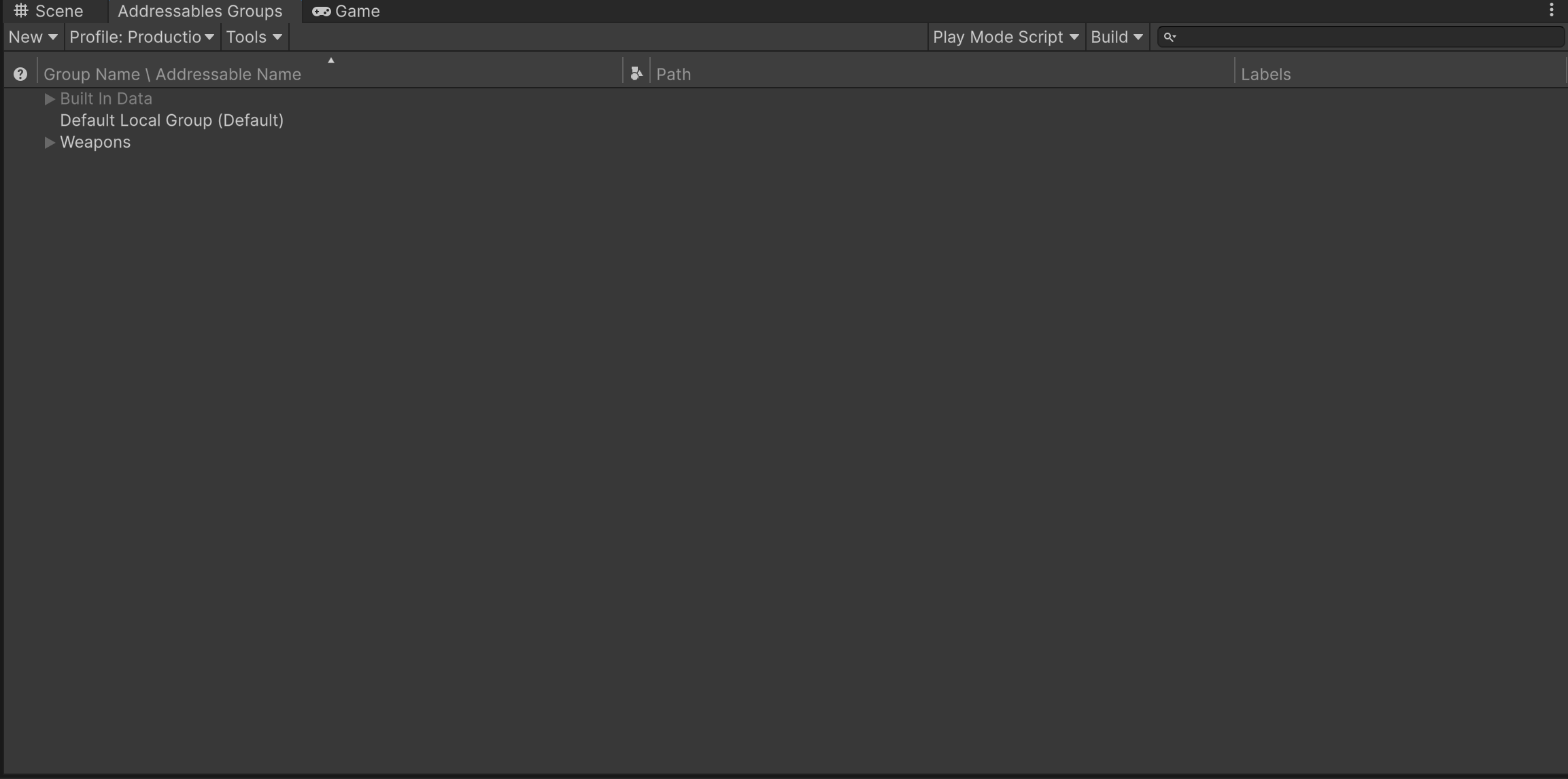
- Then, select the Development profile
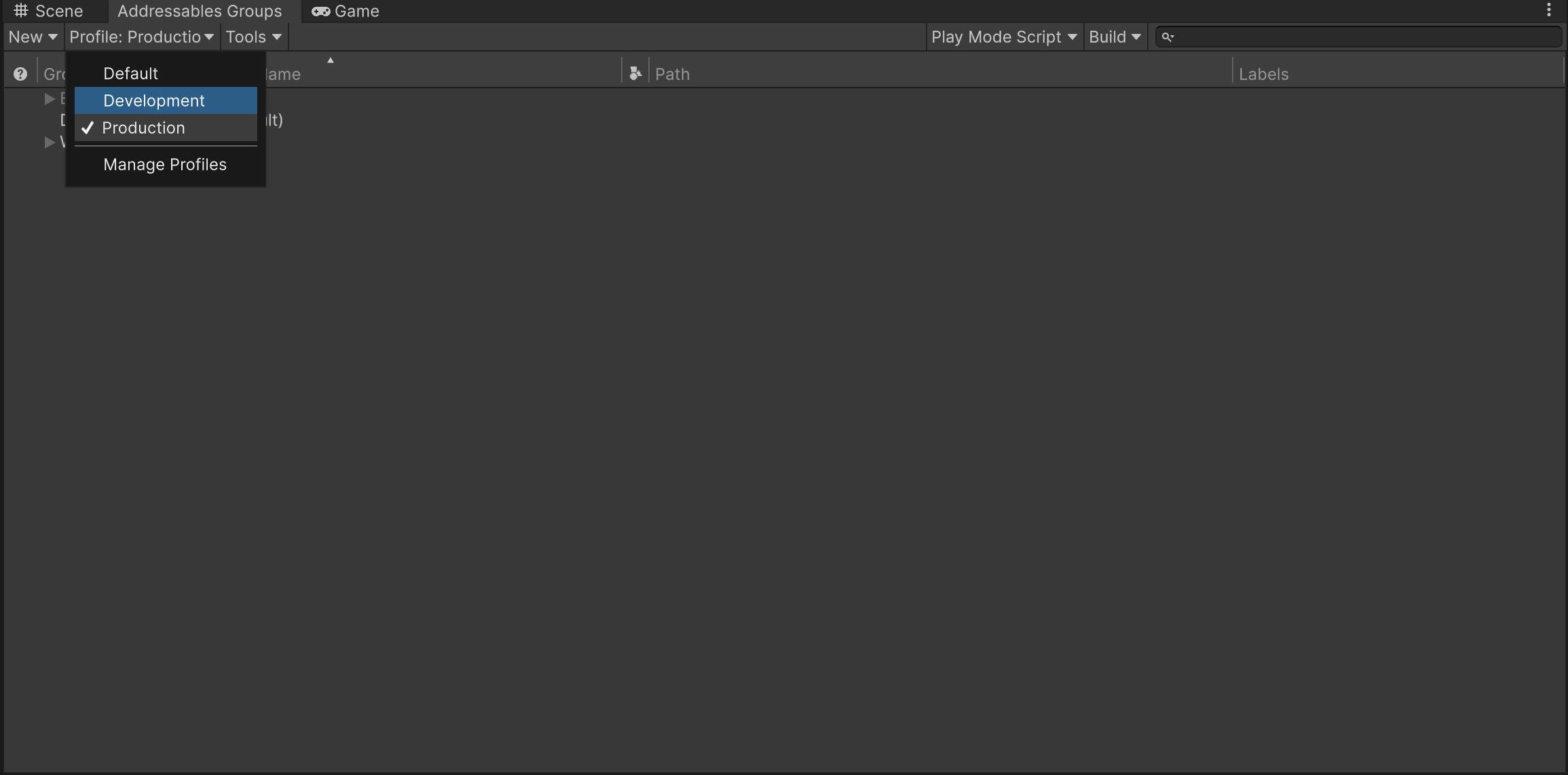
- Click
Playbutton and let's go!
